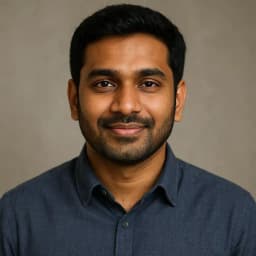Snap screenshots your way!
Create professional, auto-balanced screenshots with smart cropping and beautiful backgrounds in seconds.

As seen on




Smart Features for Perfect Screenshots
SnapGenius makes capturing and sharing screenshots easier than ever with intelligent tools designed for professionals.
Auto-balanced Screenshots
Say goodbye to awkward screenshot edges. SnapGenius intelligently detects content boundaries and crops perfectly every time.
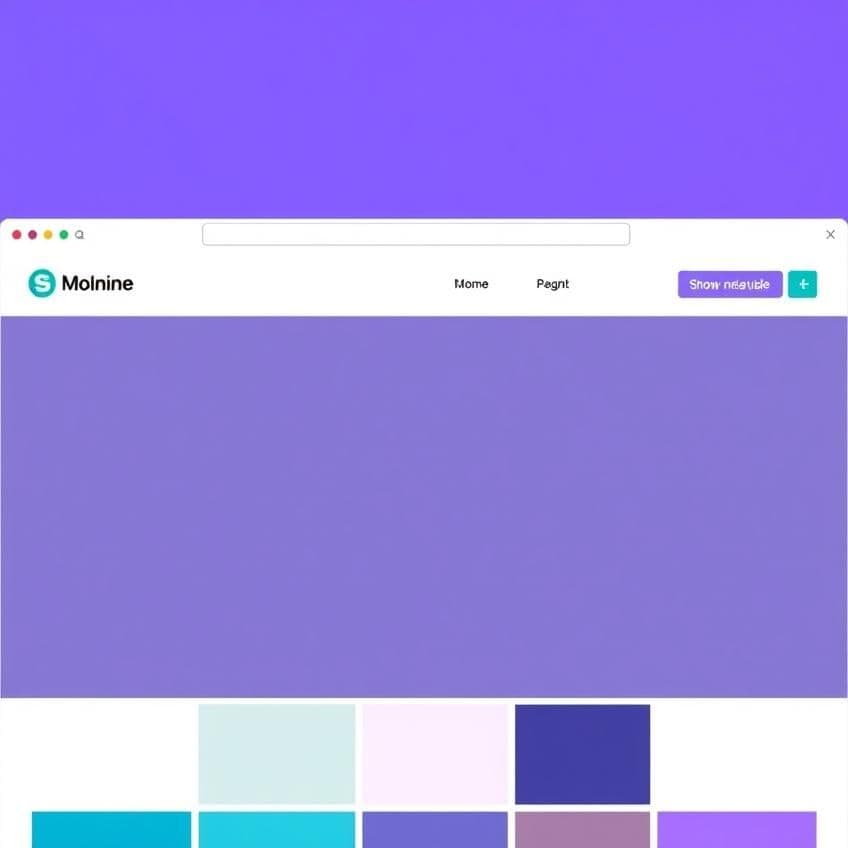
Beautiful Backgrounds
Automatically detect and fill backgrounds with gorgeous color gradients that make your screenshots pop.
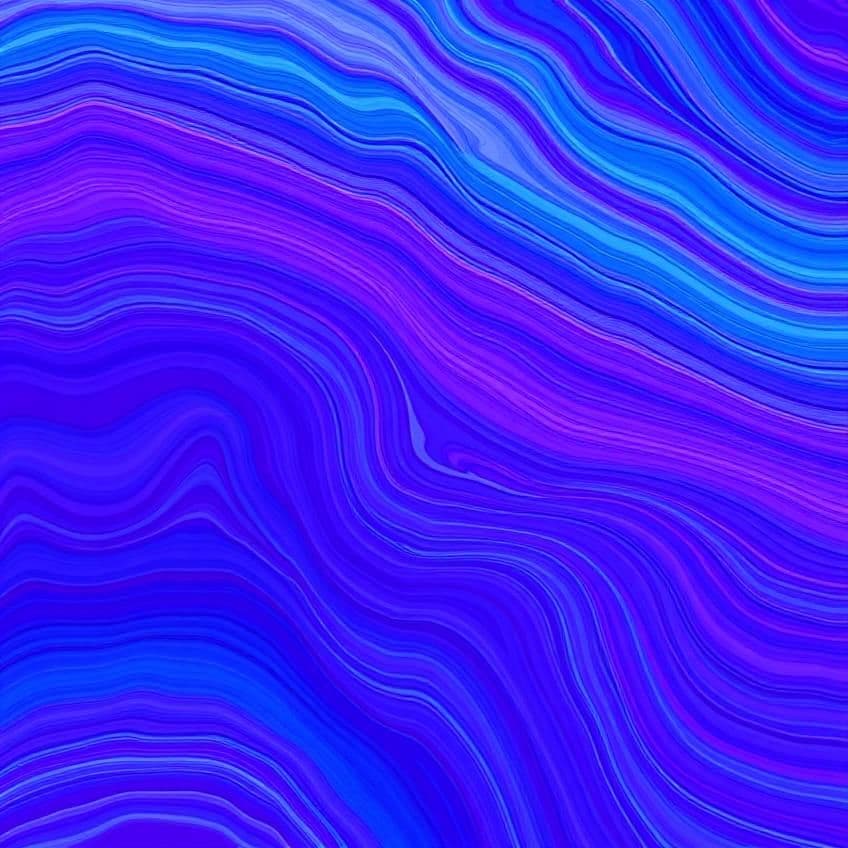
One-Click Redaction
Protect sensitive information with smart data detection and one-click redaction tools.

See SnapGenius in Action
Watch how easy it is to capture, beautify, and share screenshots in seconds.
How It Works
Three simple steps to perfect screenshots every time
1. Take Screenshot
Capture any part of your screen with our easy-to-use extension or desktop app.
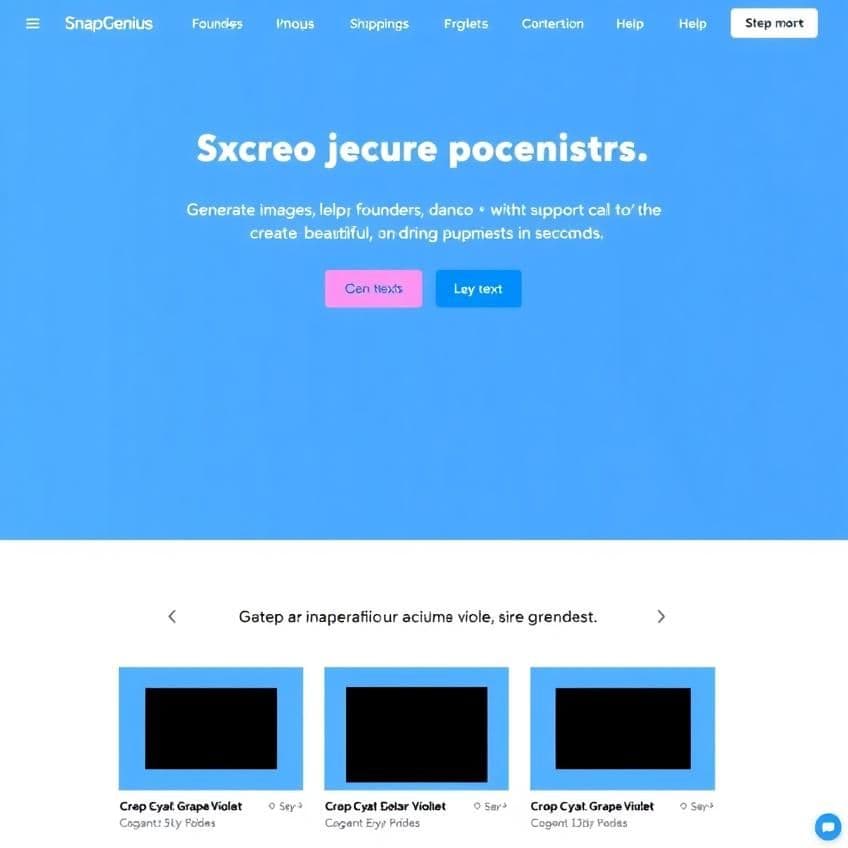
2. Beautify & Edit
SnapGenius automatically enhances your screenshot with smart cropping, background detection, and redaction tools.
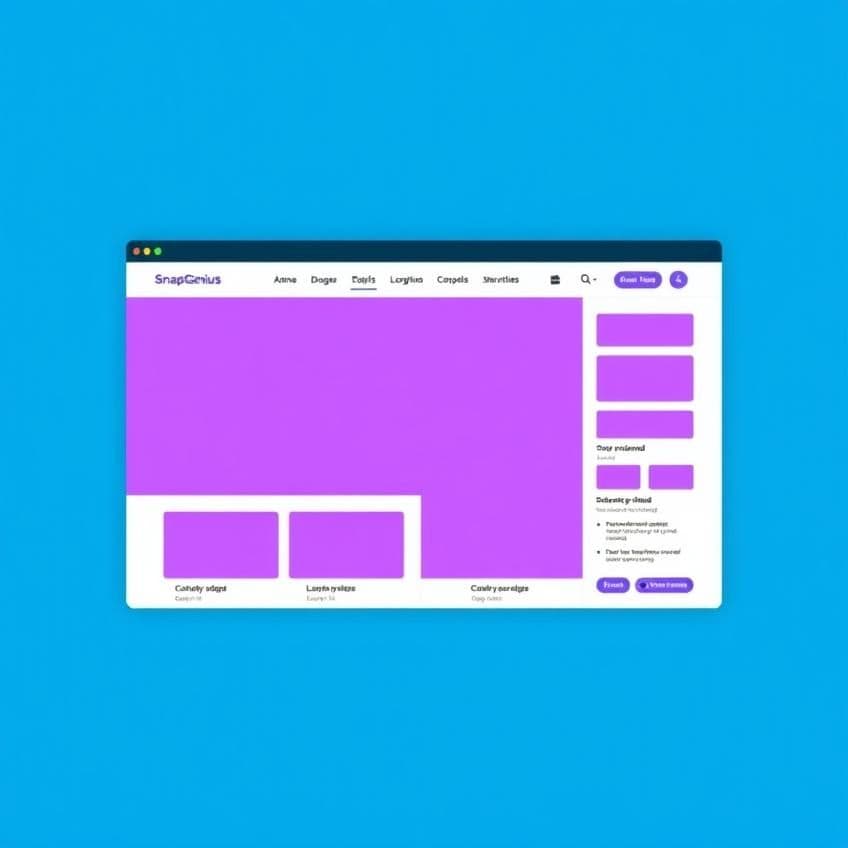
3. Share & Shine
Export in your preferred format and share directly to social media, blogs, or design tools.
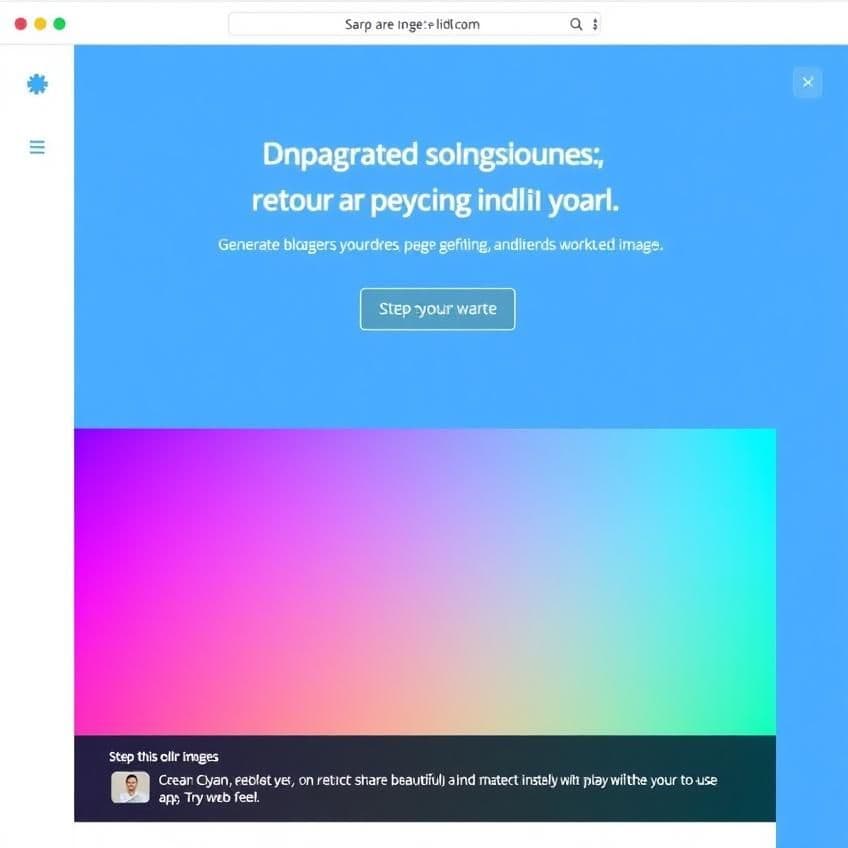
Perfect for Everyone
Discover how SnapGenius helps professionals across industries create stunning screenshots.
Indie Founders
Create professional product demos and marketing materials in seconds.
Technical Bloggers
Enhance your tutorials with clean, professional code and UI screenshots.
Support Teams
Capture, annotate and securely share screenshots to resolve issues faster.
Design Professionals
Maintain brand consistency with saved presets and beautiful backgrounds.
Secure Data Redaction
Keep sensitive information safe with intelligent detection and one-click redaction.

OCR Text Extraction
Extract text from any screenshot with our powerful OCR technology.

Brand Consistency Made Easy
Save presets for your brand colors, styles, and formats to maintain consistency across all your screenshots.
What Our Users Say
Join thousands of happy professionals who use SnapGenius every day
“SnapGenius saves me so much time creating professional screenshots for my product tutorials. The auto-cropping feature is a game-changer for my workflow.”

“As a tech blogger, I need to create a lot of screenshots for tutorials. SnapGenius helps me maintain a consistent look and feel across all my content. The redaction feature is amazing for protecting sensitive data.”

“The OCR feature alone is worth the price. I can extract text from any screenshot without having to retype everything. Such a time-saver!”

“Our support team uses SnapGenius daily to help customers. The redaction tools ensure we never accidentally share sensitive customer information in our documentation.”

“SnapGenius has revolutionized how I create content for my design tutorials. The beautiful background fill feature makes my screenshots stand out from the crowd.”

“I've tried many screenshot tools, but SnapGenius is by far the most intuitive and feature-rich. The brand presets save me hours of editing time every week.”

“As a product manager, I need to document bugs and features constantly. SnapGenius makes this process so much faster and more professional looking.”

“The smart cropping feature is magical! It always seems to know exactly what I want to capture, even in complex UIs with lots of elements.”

“I use SnapGenius to create documentation for my SaaS product. My customers always comment on how professional and clear our guides look. It's become an essential tool in our business.”

Simple, Transparent Pricing
Choose the plan that fits your needs. No hidden fees, no surprises.
Free
Perfect for getting started
$0/mo
Get Started10 screenshots/day
Basic auto-cropping
Standard backgrounds
Basic redaction
7-day history
Pro
For professionals and teams
$9/mo
Start Free TrialUnlimited screenshots
Advanced auto-cropping
Premium backgrounds
Advanced redaction
OCR text extraction
Brand presets
Unlimited history
Team
For growing teams
$19/mo
Contact SalesEverything in Pro
Team sharing
Advanced analytics
Admin controls
Priority support
Custom integration
Ready to snap like a pro?
Join thousands of creators who use SnapGenius to create perfect screenshots every day.